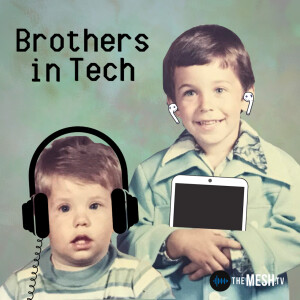
Tuesday Mar 24, 2020
BONUS: Working from Home
To help with the transition that many of you are facing of having to work from home during the COVID-19 crisis, the Brothers are sharing some tips for making that transition as seamless as possible in this bonus episode, including: Workplace Set-Up Separate space Second monitor Scheduled work hours Dress for work Equipment/Software Check/Increase internet speed Hardwire or dedicated IP address Check/update your WiFi router’s firmware Additional webcam (w/light) Noise isolating/cancelling headphones USB hubs/dongles External Keyboard / mouse Document share/collaboration Videoconferencing Use headphones/microphone Test your input and speaker output in advance Check lighting Use mute when not talking Check surroundings Recognize that you are always visible/recorded Test features in advance (e.g., screen share) ‘Hide’ desktop items & other pages BiTs (Brothers in Tech Suggestions) Alan: One Switch, an application that provides easy switches to hide desktop, do not disturb, etc. Brian: Set break timers. Use your fitness watch, phone, or computer apps to remind you to take breaks every X-minutes. Have any feedback for the Brothers regarding this topic (or future topics)? Email info@themesh.tv See Privacy Policy at https://art19.com/privacy and California Privacy Notice at https://art19.com/privacy#do-not-sell-my-info.