Brothers in Tech
Do you find yourself serving as the go-to ”I.T.” person in your family? Or are you someone that tends to call other family members for technical support and would rather learn things on your own? Brothers in Tech is a weekly podcast focusing on home technology and provides help to the “default family IT person”. Hosted by Alan & Brian Jackson, a new topic will be discussed each month (main episode) followed by 3 weekly “deep dive” episodes (the B-sides) with additional information. Whether you are the person who everyone calls for tech support, are the person who is doing the calling, or simply interested in technology…this podcast is for you!
Episodes

Friday Feb 19, 2021
Friday Feb 19, 2021
Now we get to have some fun… Our Brothers in Tech Suggestions (BiTs) are now their own episode, so you can get your new tech fill once a month! In the final episode with our first guest, Jeff Hartman, we each bring a tech item (app, device, service) to share. Will it be supported or ridiculed…that is the question.Jeff’s Pick = Sonos Move portable speaker ($399)Brian’s Pick = KIHUWEY iPhone Case Wallet ($14.99)Alan’s Pick = Chamberlain Smart Garage Hub ($39.98)Have any feedback for the Brothers regarding this topic (or future topics)? Email info@themesh.tv.See Privacy Policy at https://art19.com/privacy and California Privacy Notice at https://art19.com/privacy#do-not-sell-my-info.
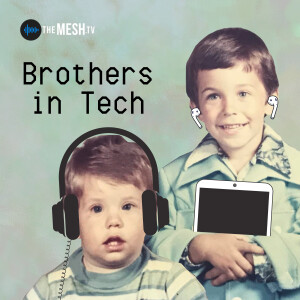
Friday Feb 12, 2021
Friday Feb 12, 2021
Well, as working from home has continued to be a norm for many, we felt this topic deserved another chat. After ~9 months of working from home, the Brothers (with guest Jeff Hartman) discuss their current home office set-up, tips for juggling a shared workspace, and what tech has helped make the transition easier/more efficient. If you haven’t already, check out the “BONUS: Working from Home” episode from Season 1. Turns out that a lot of our tips actually held up!Have any feedback for the Brothers regarding this topic (or future topics)? Email info@themesh.tv.Alan Jackson is a director with Jackson Creative, a marketing content production company, and director of Jackson Insight, a survey research firm, Executive Producer of The MESH podcast network , and founder and director of the Footcandle Film Society and Film Festival. And voted most likely in school to have too many job titles in the future.Brian Jackson is Professor of Kinesiology at Pacific University, a “motor behaviorist” (which Alan still has to look up to understand), former tennis coach and a current craft beer connoisseur.Special guest Jeff Hartman is Professor of Exercise Science at Garner-Webb University with an interest and passion for wellness and fitness. Jeff is also the purveyor of the typewritten word… and Alan & Brian's "brother from another mother".See Privacy Policy at https://art19.com/privacy and California Privacy Notice at https://art19.com/privacy#do-not-sell-my-info.
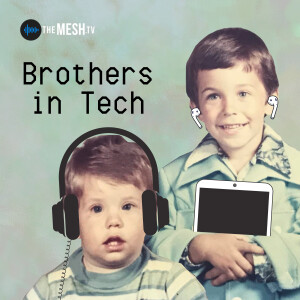
Friday Feb 05, 2021
Friday Feb 05, 2021
So, you have your usual New Year’s resolution to get in shape…and you are looking for some technology to help out. Enter Apple’s new service, Fitness+. At $9.99/month (or $29.99 as part of the highest level of Apple One subscription, which includes several other services), Fitness+ attempts to compete in a crowded fitness service market. Check out this episode as the Brothers (and our guest, Jeff Hartman) discuss how the service stacks up, and where it has fallen short. Unsurprisingly, Alan chose to play the “haven’t had a chance to try it out” role in this one.Have any feedback for the Brothers regarding this topic (or future topics)? Email info@themesh.tv.Alan Jackson is a director with Jackson Creative, a marketing content production company, and director of Jackson Insight, a survey research firm, Executive Producer of The MESH podcast network , and founder and director of the Footcandle Film Society and Film Festival. And voted most likely in school to have too many job titles in the future.Brian Jackson is Professor of Kinesiology at Pacific University, a “motor behaviorist” (which Alan still has to look up to understand), former tennis coach and a current craft beer connoisseur.Special guest Jeff Hartman is Professor of Exercise Science at Garner-Webb University with an interest and passion for wellness and fitness. Jeff is also the purveyor of the typewritten word… and Alan & Brian's "brother from another mother".See Privacy Policy at https://art19.com/privacy and California Privacy Notice at https://art19.com/privacy#do-not-sell-my-info.

Friday Jan 29, 2021
Friday Jan 29, 2021
2021 kicks off with a new year, new format, and a guest “brother”! In this first episode of Season 2 of Brothers in Tech, the Brothers (and our ‘brother from another mother’, Jeff Hartman) discuss the Apple Watch. We cover the good, the bad, and our expectations/hopes for the future of this popular device. And guess what? We actually keep this one under an hour! Rock on 2021!Alan Jackson is a director with Jackson Creative, a marketing content production company, and director of Jackson Insight, a survey research firm, Executive Producer of The MESH podcast network , and founder and director of the Footcandle Film Society and Film Festival. And voted most likely in school to have too many job titles in the future.Brian Jackson is Professor of Kinesiology at Pacific University, a “motor behaviorist” (which Alan still has to look up to understand), former tennis coach and a current craft beer connoisseur.Special guest Jeff Hartman is Professor of Exercise Science at Garner-Webb University with an interest and passion for wellness and fitness. Jeff is also the purveyor of the typewritten word… and Alan & Brian's "brother from another mother".Have any feedback for the Brothers regarding this topic (or future topics)? Email info@themesh.tv.See Privacy Policy at https://art19.com/privacy and California Privacy Notice at https://art19.com/privacy#do-not-sell-my-info.

Thursday Dec 31, 2020
Thursday Dec 31, 2020
Before Season 2 kicks off, the Brothers wanted to revisit some of their favorite topics from Season 1, highlight some of their favorite (and most useless) tech, and make their home tech resolutions for 2021. Not to give too much away…but if you have been looking for an egg sensor for your fridge, or a handy way of keeping your chicken warm while playing video games…this episode is for you. A sample of highlighted tech from this episode:· YouTube TV· Spark Email· Genius Scan· SetApp· Abode Home Security· Meross Light Bulbs & Outlets· HomePod mini· Level Smart LockAnd…some that were mentioned, but not suggested!· KFC Chicken Warmer Game Console· Lex Folding Wearable Chair· Egg Minder (the questions are worth a read…)· WiFi BatteryHave any feedback for the Brothers regarding this topic (or future topics)? Email info@themesh.tvSee Privacy Policy at https://art19.com/privacy and California Privacy Notice at https://art19.com/privacy#do-not-sell-my-info.
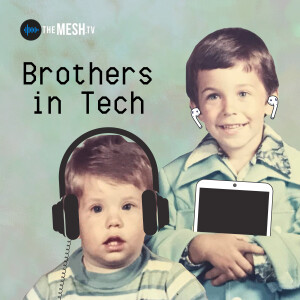
Friday Dec 11, 2020
Friday Dec 11, 2020
Just when you think we had covered all there was to cover in the home automation realm…we have more. Want to know whether you left your fridge open, whether your water heater is leaking, or…and obviously more importantly, whether your beer kegs are getting close to being empty? There are sensors for that. In the final episode of the Home Automation topic (and, the final episode of Season 1 of Brothers in Tech), the Brothers discuss some creative ways that automation is being used for home safety. And, while you are listening…see what ideas we have for new products in the future (copyrighted, of course)! In addition, the “BiTS” (Brothers in Tech Suggestions):Brian’s Pick = Samsung SmartThings Multipurpose Sensor ($19.99). A great little device that can be used to sense/notify you whether a door, drawer, or liquor cabinet is open…and detect temperature change. Alan’s Pick = Nanit Plus wifi Baby Monitor ($299). A great update to the traditional baby monitor. Wall or floor mount, motion monitoring, overhead video, 2-way audio, phone access to audio/video, and more. Have any feedback for the Brothers regarding this topic (or future topics)? Email info@themesh.tv.See Privacy Policy at https://art19.com/privacy and California Privacy Notice at https://art19.com/privacy#do-not-sell-my-info.

Friday Dec 04, 2020
Friday Dec 04, 2020
Now that we got you hooked with the ‘gateway drug’ of automation (lighting), it is time to step things up a notch and figure out how you can use automation to protect/secure your home. In the second deep-dive into the Home Automation series, the Brothers discuss the types of home security devices, and considerations you should have when choosing which is right for you. Oh, and you will want to stick around until the end (not that you wouldn’t normally…) to see what system Alan is going with in his new home! We know you are on the edge of your seat…In addition, the “BiTS” (Brothers in Tech Suggestions):Brian’s Pick = Arlo Essential Spotlight Camera ($129.99). Indoor/outdoor security camera with some nice features…rechargeable, waterproof, and magnet attachment (for easy removal). Alan’s Pick = Adobe iota Security Kit ($259). Nice package with everything you need to get started with home security. Camera, motion sensor, siren, door sensor, and key fob. **Alan is just getting started with this system, and is only providing a preemptive recommendation!Have any feedback for the Brothers regarding this topic (or future topics)? Email info@themesh.tv.See Privacy Policy at https://art19.com/privacy and California Privacy Notice at https://art19.com/privacy#do-not-sell-my-info.

Saturday Nov 28, 2020
Saturday Nov 28, 2020
Are you looking to set up your own version of Doc Brown’s automatic dog feeder (you gotta love when Back to the Future gets some love on the podcast…)? Well, the Brothers are ready to get you your first fix. Check out the first deep dive into the world of home automation as the Brothers provide you with what they so eloquently term the ‘gateway drug’ of automation…devices that provide convenience and efficiency. Be careful though, because once you go automated…In addition, the “BiTS” (Brothers in Tech Suggestions):Brian’s Pick = Harmony Companion Remote & Hub ($149.99). A great way to retrofit your home entertainment system for wifi connection. A physical remote (with great buttons) and hub device allow you to control your tv, receiver, etc without direct line of sight and allow for automated tasks.Alan’s Pick = Time Mate ($18…or free, if your loving brother gives you one for Christmas). A small (1”x1”) device that will allow you to track whatever it is connected to (e.g., key, purse, briefcase). Lose your keys? Your Tile app will not only allow you to see where it was last “pinged”, but let you trigger an alarm on the device. Great stuff.Have any feedback for the Brothers regarding this topic (or future topics)? Email info@themesh.tv.See Privacy Policy at https://art19.com/privacy and California Privacy Notice at https://art19.com/privacy#do-not-sell-my-info.

Friday Nov 20, 2020
Friday Nov 20, 2020
Is getting out of your chair and turning off the light too much to ask? Walking to the thermostat to adjust it just require too much effort? Yeah…us too. Good thing that there a number of cool products out there to help automate those tasks! In the first episode of our Home Automation series, the Brothers discuss the ins and outs of automation…considerations, categories, and some examples. Oh, and Brian impresses Alan with how he “gets ready for bed”…you won’t want to miss that!In addition, the “BiTS” (Brothers in Tech Suggestions):Brian’s Pick = Nest Learning Thermostat ($249). A well-known thermostat (now owned by Google) that allows automation of your heating/air system, as well as remote access, program integration, etc.Alan’s Pick = Ecobee 4 Thermostat ($189.99, factory refurbished). The other well-known thermostat that boasts some of the same features (remote access/control, program integration), and also has Amazon Alexa built-in and a room sensor (for better temperature recording). Have any feedback for the Brothers regarding this topic (or future topics)? Email info@themesh.tv.See Privacy Policy at https://art19.com/privacy and California Privacy Notice at https://art19.com/privacy#do-not-sell-my-info.
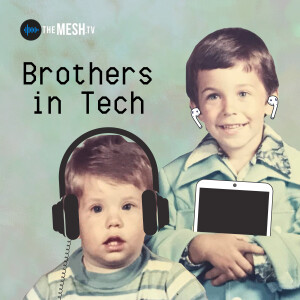
Friday Nov 13, 2020
Friday Nov 13, 2020
Now that you are on the health and fitness technology kick…let’s look around the house to see what other types of devices we can upgrade! In the final episode of the health & fitness series, the Brothers discuss some useful (and maybe not so useful) home technology devices that can enhance your workouts, your health tracking, and even your cooking. Be sure to listen and enjoy the final episode where Brian serves as the “teacher” on a topic…as we know that all good things must come to an end. In addition, the “BiTS” (Brothers in Tech Suggestions):Alan’s Pick = Tangram Smart Rope ($39.99). Yes, you read that right…a smart rope. Jump rope that is! If you ever thought to yourself…I really wish I could keep up with the number of jumps you have completed in a workout, well this is for you! Brian’s Pick = Renpho Smart Body Fat Scale-Basic ($27.99). A really good connected digital weight and body fat scale. Step on, open the app on your phone or watch, and you can store weight and body fat %. Integrates with most health apps.Bonus Pick = Wyze Scale ($19.99). Although we haven’t tried it, it looks like these guys have done it again. What seems to be a quality product for a price that won’t break the bank. Weight, body fat %, and heart rate…and connects to most popular health/fitness apps.Have any feedback for the Brothers regarding this topic (or future topics)? Email info@themesh.tv.See Privacy Policy at https://art19.com/privacy and California Privacy Notice at https://art19.com/privacy#do-not-sell-my-info.









