Brothers in Tech
Do you find yourself serving as the go-to ”I.T.” person in your family? Or are you someone that tends to call other family members for technical support and would rather learn things on your own? Brothers in Tech is a weekly podcast focusing on home technology and provides help to the “default family IT person”. Hosted by Alan & Brian Jackson, a new topic will be discussed each month (main episode) followed by 3 weekly “deep dive” episodes (the B-sides) with additional information. Whether you are the person who everyone calls for tech support, are the person who is doing the calling, or simply interested in technology…this podcast is for you!
Episodes

Monday Nov 09, 2020
Monday Nov 09, 2020
Looking for a way to cancel your gym membership and working on your health and fitness from home? You may want to look into one of the many health and fitness subscription services that are now on the market. There are a lot of them…but that is where we come in! In the second deep-dive into our Health & Fitness series, the Brothers talk through the considerations you should make before signing up for a health and fitness subscription service. In addition, the “BiTS” (Brothers in Tech Suggestions):Alan’s Pick = Calm ($69.99/year…but you will probably get a coupon after signing up that will drop that cost to $41.99 for the first year). An app/service that focuses on meditation and relaxation. You will be led through sessions to train your mind to focus, relax, and enhance your overall mental health. Brian’s Pick = Peloton ($12.99/month for app use, $39/month for on-equipment). You probably know them from their ads about the technologically advanced (and expensive) bike, but they also have an app that can be used without purchasing their equipment (or, with your own bike). Workout routines, classes, etc. Certainly something to check out before shelling out for the bike.Have any feedback for the Brothers regarding this topic (or future topics)? Email info@themesh.tv.See Privacy Policy at https://art19.com/privacy and California Privacy Notice at https://art19.com/privacy#do-not-sell-my-info.

Friday Oct 30, 2020
Friday Oct 30, 2020
Maybe you are wanting to step up your fitness game without purchasing a lot of new equipment…well, there’s an app for that! Actually…there are a bunch of them. Whether you are looking for a central hub for all of your fitness data, a way to harness the data that your phone is already collecting, or have a virtual fitness/health coach, this episode is for you. Check out the first deep-dive in our Health & Fitness series where the Brothers (or, at least one of them) discuss the considerations for choosing a mobile app for your health and fitness needs. And, Alan works on his health by catching up on some much-needed sleep as Brian is talking… In addition, the “BiTS” (Brothers in Tech Suggestions):Brian’s Pick #1 = MyFitnessPal (Free for basic use, $50/year for Premium features). Great app for logging food intake and workouts, track your progress towards a fitness goal, and even receive personalized workouts and coaching (premium features)Brian’s Pick #2 = 7-Minute Workout. Need a workout, but short on time? This is a nice full-body workout within…you guess it, 7 minutes! There are a lot of ways to access this, but we suggest trying the free mobile app, watch app, or digital assistant skill (e.g., Alexa). Alan’s Pick = Sleep Cycle app (Free for basic use, $30/year for premium features such as tracking). A great way to track your sleep health without wearing a watch/band at night. Set the phone by the bed, and get insights as to your sleep habits.Have any feedback for the Brothers regarding this topic (or future topics)? Email info@themesh.tv.See Privacy Policy at https://art19.com/privacy and California Privacy Notice at https://art19.com/privacy#do-not-sell-my-info.

Friday Oct 23, 2020
Friday Oct 23, 2020
Whether you are wondering how technology can help achieve your health and fitness goals, trying to decide which tech equipment/sensors are worth paying for, or just wanting to hear Brian show off to his big brother? This episode is for you! In the first episode of our Health & Fitness series, the Brothers (well…Brian) discuss the benefits and features of wearables, and considerations you should make when purchasing. In addition, the “BiTS” (Brothers in Tech Suggestions):Brian’s Pick = Garmin Instinct Solar ($399) fitness watch. Yes, it is expensive…but this solar powered fitness watch provides GPS, HR, altimeter, compass, accelerometer, temperature, pulse oximeter…and can provide up to 56 days of battery life. Great option for the outdoor fitness enthusiast.Alan’s Pick = Ted Lasso on Apple TV+. Ummmm…a television show…on a fitness podcast. In all fairness, the show does focus on soccer (sorry…English football), so I guess that is something. It is a great show though…Brian’s 2nd Pick (to make up for Alan): Wyze Band. Looking for a fitness band that provides a lot of great features (e.g., touch screen, HR, sleep monitoring, water-resistant, Alexa built-in, notifications) at an affordable price ($24.99)? Check this out. We love what these guys are doing…Have any feedback for the Brothers regarding this topic (or future topics)? Email info@themesh.tv.See Privacy Policy at https://art19.com/privacy and California Privacy Notice at https://art19.com/privacy#do-not-sell-my-info.
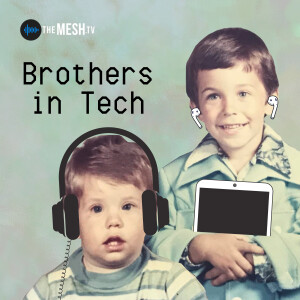
Friday Oct 16, 2020
Friday Oct 16, 2020
After listening to the first 3 episodes of our Audio series (which we know you have!), you have lots of ideas of how to obtain and listen to digital music…but maybe you are inspired to create your own? In the final deep-dive into the Audio series, the Brothers discuss what you need to enter the world of digital music creation. Although there is admittedly not a lot of musical talent between them (unless you count playing power chords or making mix tapes), Alan certainly seems to know what he is talking about. Brian is just along for the ride…In addition, the “BiTS” (Brothers in Tech Suggestions):Brian’s Pick = CDM (Create Digital Music): A great web resource for all of your music creation needs. Reviews of products, apps, and techniques (free website). Alan’s Pick = Focusrite Scarlett Solo: A great introductory USB audio interface. XLR (mic) and ¼” (line instrument) audio inputs ($110). Have any feedback for the Brothers regarding this topic (or future topics)? Email info@themesh.tv.See Privacy Policy at https://art19.com/privacy and California Privacy Notice at https://art19.com/privacy#do-not-sell-my-info.
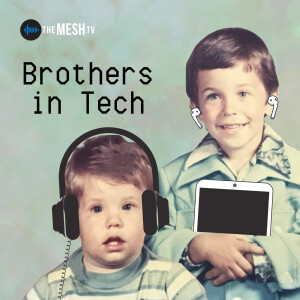
Friday Oct 09, 2020
Friday Oct 09, 2020
Looking for a new home audio system, or wanting to find a way to bring your coveted stereo system into the digital age? This episode is for you! In the 2nd deep-dive of our Audio series, the Brothers discuss solutions for enjoying your digital music at home…with great sound. Plus, you get to hear why Apple’s HomePod reminds Alan of a toddler? Apple lovers might need to listen to the explanation before they send hate mail.In addition, the “BiTS” (Brothers in Tech Suggestions):Brian’s Pick = Rocketfish Wireless Rear Speaker Kit: If you are looking for a way to send your music to traditional speakers across the room (or outside) without running the speaker wire, this is a great solution ($120). Alan’s Pick = Apple HomePod: An impressive piece of hardware (with improving software) that provides a great listening experience in a small package ($299).Have any feedback for the Brothers regarding this topic (or future topics)? Email info@themesh.tv.See Privacy Policy at https://art19.com/privacy and California Privacy Notice at https://art19.com/privacy#do-not-sell-my-info.
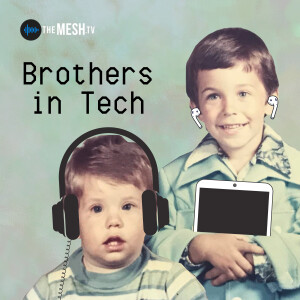
Friday Oct 02, 2020
Friday Oct 02, 2020
Now that you have listened to our first show in the Audio series and are ready to enjoy your new music service…it’s time to look at the options for enjoying your tunes! In the first deep-dive into the world of audio, the Brothers discuss the various methods for personal listening, including an overview of the booming world of headphone technology. From over/in the ear, to noise cancellation/transparency, to Apple’s new spatial technology. And, Tim (Cook), if you are listening…which we know you are…Brian has a suggestion for the audio in your next round of tablets and phones.In addition, the “BiTS” (Brothers in Tech Suggestions):Alan’s Pick = HOOXIN Airpods Case & Accessories Set: An inexpensive ($8.99) way of enhancing your Airpod experience, including a charging case cover, silicone headphone covers, and more..Brian’s Pick = Wyze Headphones: Although not out yet (pre-order), we love what this company is doing, and have high hopes for this affordable ($49.99) pair of over-the-ear wireless headphones. Have any feedback for the Brothers regarding this topic (or future topics)? Email info@themesh.tv.See Privacy Policy at https://art19.com/privacy and California Privacy Notice at https://art19.com/privacy#do-not-sell-my-info.
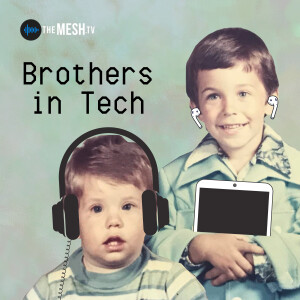
Friday Sep 25, 2020
Friday Sep 25, 2020
Still listening to you 8-track player in basement? Trying to record all of your favorite songs off of the radio? Wait…are you still listening to the radio? It may be time to step up your music game by using a music service. In the first episode of the Audio series, the Brothers discuss (and discuss…) the current state of digital music, and introduce the main music service options. Oh, and Brian has a rant about how today’s youth will never know the pain (and satisfaction) of creating the perfect mix tape for the love of your life…In addition, the “BiTS” (Brothers in Tech Suggestions):Brian’s Pick = Shazam: Recently purchased by Apple, this app (iOS & Android…but will be built-in to iOS 14) allows you to find out the song name and artist of music that is playing around you.Alan’s Pick = TuneIn: Looking for a way of streaming real-time news/sports to your phone? TuneIn (Free w/ads and limited content, $9.99/month for premium access) provides you with channels (and podcasts) to enjoy on the go.Have any feedback for the Brothers regarding this topic (or future topics)? Email info@themesh.tv.See Privacy Policy at https://art19.com/privacy and California Privacy Notice at https://art19.com/privacy#do-not-sell-my-info.

Friday Sep 18, 2020
Friday Sep 18, 2020
So, you have listened to our first 3 episodes on digital video and have created some high-quality video clips, right? Well, now it is time to work some magic and turn them into the polished product. Check out the final deep-dive of the digital video series where the Brothers discuss software, process, & tips for video editing. Listen close, as Alan has some nuggets of wisdom that could save you a lot of time and heartache in the process! As always, the world-famous…and Brian’s only real contribution to the podcast.. “BiTS” (Brothers in Tech Suggestions):Brian’s Pick = Lumen 5: App that can easily convert “blog info” into video that can grab your social media followers’ attention (Free for 3 videos/month at 720p with a watermark…monthly service of $10 and up for additional features).BONUS = Crop feature in Zoom: Save yourself several steps in the editing and sharing your Zoom meeting videos by using the crop feature directly on the cloud recording.Alan’s Pick = Frame.io: Cloud-based collaboration tool (works with Adobe Premiere, Final Cut Pro, and others) that allows you to work on video and images as a team (Free for 2 users, 2GB storage limit).Have any feedback for the Brothers regarding this topic (or future topics)? Email info@themesh.tv.See Privacy Policy at https://art19.com/privacy and California Privacy Notice at https://art19.com/privacy#do-not-sell-my-info.
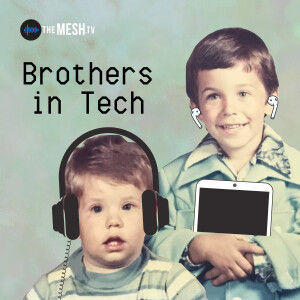
Friday Sep 11, 2020
Friday Sep 11, 2020
Want to take your video to the next level…or simply don’t want to fill your phone with footage? A dedicated camcorder, DSLR, or professional video camera may be the right move for you. In the second deep-dive into the world of digital video, the Brothers discuss the benefits of using a dedicated camera as your video camera as your capture device, and also share some tips for improving that experience. Oh…and Alan learns how to add sound effects to our podcast. You won’t want to miss that.In addition, the “BiTS” (Brothers in Tech Suggestions):Brian’s Pick = Deity V-Mic D3 (sold by Moment, $99): a shoe-mounted microphone for DSLR’s or camcorders (although will work with other devices due to 3.5mm jack).BONUS (aka, Alan’s correction to Brian’s BiTs): Rode Microphones…which Alan believes are better!Alan’s Pick = Atomos Ninja V: External storage and playback device (~$600). Record directly to the device (with your own storage added) and playback with the built-in monitor.Have any feedback for the Brothers regarding this topic (or future topics)? Email info@themesh.tv.See Privacy Policy at https://art19.com/privacy and California Privacy Notice at https://art19.com/privacy#do-not-sell-my-info.

Friday Sep 04, 2020
Friday Sep 04, 2020
Can you create quality videos with your camera phone? Yes! Can you improve the quality of those videos with some additional steps and equipment? Absolutely. In the first deep dive into the world of digital video, the Brothers discuss tips for creating better video with your phone. Listen for some great advice from Alan in this episode…and for Brian to try not to screw it up.In addition, the “BiTS” (Brothers in Tech Suggestions):Brian’s Pick = DJI Osmo Mobile 4 Smartphone Gimbal ($149) - Compact gimbal for mobile video. Trigger control (joystick, zoom, start/stop). **NOTE: B&H has a package where this can be used as a small tripod as well…and you can now find the Osmo Mobile 3 (previous model) for less than $100 if you are looking for a less-expensive option.Alan’s Pick = Filmic Pro ($15.00, iOS & Android) - Mobile app that allows you to take your mobile video to the next level. Manual control, frame rates, image quality, audio, motion FX - entire ecosystem of other app (logging, film simulation with FirstLight, DoubleTake - two camera multi-cam recording, Remote - iPad control).Have any feedback for the Brothers regarding this topic (or future topics)? Email info@themesh.tv.See Privacy Policy at https://art19.com/privacy and California Privacy Notice at https://art19.com/privacy#do-not-sell-my-info.









