Brothers in Tech
Do you find yourself serving as the go-to ”I.T.” person in your family? Or are you someone that tends to call other family members for technical support and would rather learn things on your own? Brothers in Tech is a weekly podcast focusing on home technology and provides help to the “default family IT person”. Hosted by Alan & Brian Jackson, a new topic will be discussed each month (main episode) followed by 3 weekly “deep dive” episodes (the B-sides) with additional information. Whether you are the person who everyone calls for tech support, are the person who is doing the calling, or simply interested in technology…this podcast is for you!
Episodes
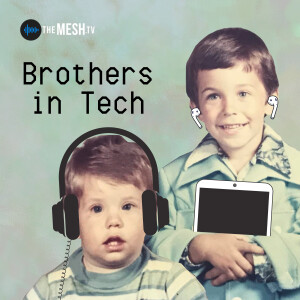
Friday Aug 28, 2020
Friday Aug 28, 2020
OK…so Brian had his opportunity to show off on the Photography series...now it is Alan’s turn. Whether you are looking to simply capture family memories or create a video work of art, this one is for you! In the first episode of the digital video series, the Brothers (well…Alan) provide an overview of helpful video terminology and formats to get you project started.In addition, the “BiTS” (Brothers in Tech Suggestions):Brian’s Pick = QuickTime (Free): Surprisingly powerful app for recording, playing, and simple editing of video. Although developed by Apple, it is available for (and works well on) Windows machines as well. **Screen recordings are easy to do…and useful for remote asynchronous teaching/presenting.Alan’s Pick = Handbrake (Free): A tool for converting video from nearly any format to a selection of modern, widely supported codecs. Have any feedback for the Brothers regarding this topic (or future topics)? Email info@themesh.tv.See Privacy Policy at https://art19.com/privacy and California Privacy Notice at https://art19.com/privacy#do-not-sell-my-info.

Thursday Aug 20, 2020
Thursday Aug 20, 2020
So, you have taken some great photos on your camera or DSLR….now what? In the final deep-dive into the topic of digital photography, the Brothers discuss management of your photos/photo library, including:· Organization· Storage· Sharing· EditingIn addition, the “BiTS” (Brothers in Tech Suggestions):Brian’s Pick = Photoscape X (Free, Mac or PC). A really nice desktop photo editing app that delivers a lot of features typically available on paid apps (e.g., cut outs, touch-up brushes, etc). **A pro version is available for Windows ($40), but the free version offers most of what you need.Alan’s Pick = Gemini 2. Do you accidentally have multiple copies of files on your computer? Gemini will find duplicates of photos, music, and other files so that you can consolidate. $20 (Mac Only), or available as part of the SetApp subscription.Have any feedback for the Brothers regarding this topic (or future topics)? Email info@themesh.tv.See Privacy Policy at https://art19.com/privacy and California Privacy Notice at https://art19.com/privacy#do-not-sell-my-info.
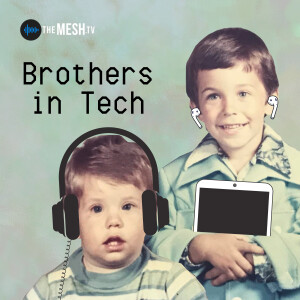
Friday Aug 14, 2020
Friday Aug 14, 2020
If you are interested in jumping into photography more seriously, you may want to consider a DSLR (stand-alone digital camera)...and listen to this episode! Learn about the types of DSLRs, pros and cons of using a DSLR compared to a mobile device, and the accessories (e.g., lenses) that can help to take your photography to the next level.In addition, the “BiTS” (Brothers in Tech Suggestions):Brian’s Pick = Pluto Remote Trigger System. A Bluetooth remote trigger control (flash shoe mount) in order to control from your phone. Cool presets for capturing water droplets, star trails, etc.Alan’s Pick = Think Tank Photo Digital Holster 10 v2.0 Camera Bag. A great minimal camera bag (larger sizes available for longer lenses) for your DSLR.Have any feedback for the Brothers regarding this topic (or future topics)? Email info@themesh.tv.See Privacy Policy at https://art19.com/privacy and California Privacy Notice at https://art19.com/privacy#do-not-sell-my-info.
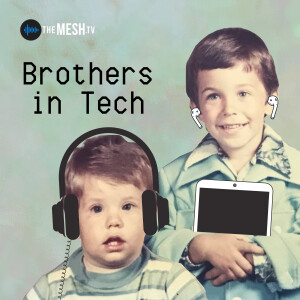
Friday Aug 07, 2020
Friday Aug 07, 2020
Want to take great photos, but don’t want to invest a lot in camera equipment? Today’s phones can be used to produce great images, if you know how to use them. In the first deep-dive into the world of photography, the Brothers discuss the ins and outs of mobile photography, and why Alan has given up on the standalone camera.In addition, the “BiTS” (Brothers in Tech Suggestions):Brian’s Pick = Moment mobile cases and lenses. Prepare yourself…these are crazy expensive. But, if you are looking to create high-level images or video from your phone…this may be the gear for you.Alan’s Pick = University Cell Phone Tripod Mount Adaptor. Want to use your phone on a tripod…these clamps will do just that, at a great price.Have any feedback for the Brothers regarding this topic (or future topics)? Email info@themesh.tv.See Privacy Policy at https://art19.com/privacy and California Privacy Notice at https://art19.com/privacy#do-not-sell-my-info.

Friday Jul 31, 2020
Friday Jul 31, 2020
Interested in photography as a career, hobby…or just hoping for better pics for your social media posts? We have you covered. In the first episode of the Digital Photography series, the Brothers discuss the distinctions between mobile and “traditional” (i.e., DSLR) photography, and what factors may make you want to proceed with one over the other.In addition, the “BiTS” (Brothers in Tech Suggestions):Brian’s Pick = B&H Photo & Video: Great site for photography & video equipment (new & used). **Not mentioned in the episode, but KEH is also highly recommended (and maybe even better for the professional photographers).Alan’s Pick = Manfrotto Monopod: When you don’t want to carry around a full tripod, this monopod is a great way of adding stability to your shots.Have any feedback for the Brothers regarding this topic (or future topics)? Email info@themesh.tv.See Privacy Policy at https://art19.com/privacy and California Privacy Notice at https://art19.com/privacy#do-not-sell-my-info.
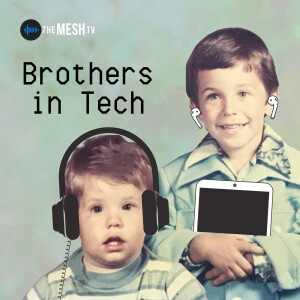
Friday Jul 24, 2020
Friday Jul 24, 2020
So, you have listened to the episodes regarding email features and technologies…but now you need to get down to work. In the final deep-dive into the world of email, the Brothers discuss the philosophy and workflow strategy of GTD (Getting Things Done), as it applies to email.In addition, the “BiTs” (Brothers in Tech Suggestions):Alan’s Pick = Getting Things Done: A book (yes…an actual book) by David Allen with strategies/tips for being more efficient in your daily life (e.g., “stress-free productivity”). **Don’t worry…there is a digital version as well**Brian’s Pick = Canary Mail: Although still not Brian’s top pick for email client (which is reserved for Spark & Outlook Mobile), this email program (MacOS, iOS, WatchOS) has some nice features, including read receipts & contact profiles that might be worth checking out (included in the SetApp subscription, or $20 each for the desktop and mobile apps).Have any feedback for the Brothers regarding this topic (or future topics)? Email info@themesh.tv.See Privacy Policy at https://art19.com/privacy and California Privacy Notice at https://art19.com/privacy#do-not-sell-my-info.
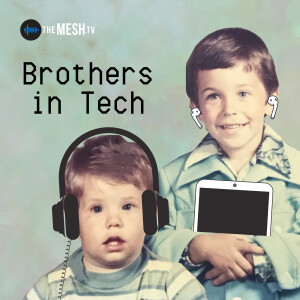
Friday Jul 17, 2020
Friday Jul 17, 2020
Want to completely change the way you approach email? Or, prefer to burn email to the ground and start new? In this deep-dive into the world of email, the Brothers discuss some unique alternatives that are on the market, and give a peek into the future of digital communications. Alternative services discussed include:· Hey· Spike· SlackIn addition, the “BiTs” (Brothers in Tech Suggestions):Alan’s Pick = Lunch Train: Slack add-on in which you can choose whether to participate or opt out of scheduling discussions (e.g., if you cannot make the scheduled event).Brian’s Pick = USPS Informed Delivery: All of this talk about digital communication has given “snail mail” a bad rap…but the postal service has stepped up their game a bit by giving you the option of receiving an email showing you the mail you will be receiving that day.Have any feedback for the Brothers regarding this topic (or future topics)? Email info@themesh.tv.See Privacy Policy at https://art19.com/privacy and California Privacy Notice at https://art19.com/privacy#do-not-sell-my-info.
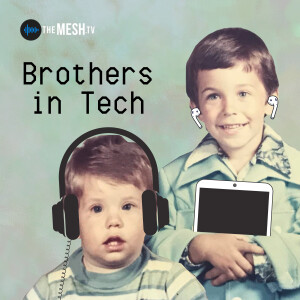
Friday Jul 10, 2020
Friday Jul 10, 2020
Although all email clients will let you create, view, and reply to emails…there are some exciting features that newer apps are beginning to implement that you might want to give a try. In this deep-dive episode, the Brothers discuss some of the common problems/issues that we have with traditional email, and some of the new features that are working to solve them, including:In addition, the “BiTS” (Brothers in Tech Suggestions):Brian’s Pick = Spark: An email client (iOS, MacOS, Android, **Windows version in development) with some nice features (e.g., smart inbox, calendar, snooze, teams) that you might want to give a look. Alan’s Pick = MailButler: Happy with your current email client…but want some additional features? This add-on app will add some useful extensions (e.g., email tracking, send later, notes, tasks, snooze) so you can “upgrade” your current client.Have any feedback for the Brothers regarding this topic (or future topics)? Email info@themesh.tv.See Privacy Policy at https://art19.com/privacy and California Privacy Notice at https://art19.com/privacy#do-not-sell-my-info.
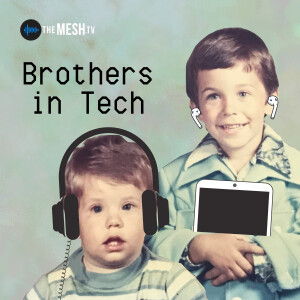
Friday Jul 03, 2020
Friday Jul 03, 2020
Email. You may love it…you may hate it…but you almost certainly have to use it. In the first episode of their new topic, the Brothers discuss the pros, cons, and future of the popular communication medium.In addition, the “BiTS” (Brothers in Tech Suggestions):Brian’s Pick = Microsoft Outlook Mobile: You may have experience with Outlook on your computer (which might not have been a pleasant one), but if you haven’t checked out Outlook mobile (iOS & Android)…you should. Alan’s Pick = Apple Mail (MacOS): Really stepped out on a limb here. He is a big fan of Apple’s built-in app…but let’s be honest, he was really excited about back-up strategies.Have any feedback for the Brothers regarding this topic (or future topics)? Email info@themesh.tv.See Privacy Policy at https://art19.com/privacy and California Privacy Notice at https://art19.com/privacy#do-not-sell-my-info.
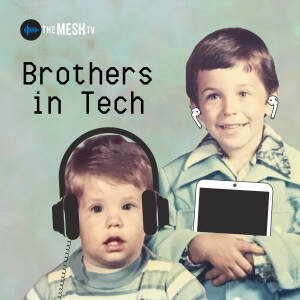
Friday Jun 26, 2020
Friday Jun 26, 2020
After talking about your more traditional computer systems - like Mac and Windows - in previous episodes, the boys turn their attention towards a unique computing platform called the Raspberry Pi. Alan describes some of it's interesting uses and what makes this type of computer very interesting, although not necessarily for everyone.In addition, the “BiTS” (Brothers in Tech Suggestions):Alan’s Pick = RiseVision: A digital display platform for spreading messages, images and videos across a network of screens that can use the Raspberry Pi as it's delivery vehicle.Brian’s Pick = CanaKit Raspberry Pi Starter Kit: A great package, including some helpful accessories and adapters, for those interested in starting with the Raspberry Pi.Have any feedback for the Brothers regarding this topic (or future topics)? Email info@themesh.tv.See Privacy Policy at https://art19.com/privacy and California Privacy Notice at https://art19.com/privacy#do-not-sell-my-info.









