Brothers in Tech
Do you find yourself serving as the go-to ”I.T.” person in your family? Or are you someone that tends to call other family members for technical support and would rather learn things on your own? Brothers in Tech is a weekly podcast focusing on home technology and provides help to the “default family IT person”. Hosted by Alan & Brian Jackson, a new topic will be discussed each month (main episode) followed by 3 weekly “deep dive” episodes (the B-sides) with additional information. Whether you are the person who everyone calls for tech support, are the person who is doing the calling, or simply interested in technology…this podcast is for you!
Episodes

Friday Jun 19, 2020
Friday Jun 19, 2020
Megabytes? Gigabytes? Terabytes? The numbers can be daunting. In this deep dive into the world of computers, the Brothers try to make sense of the specifications that you should know if you are looking to purchase a new machine, including:· Processors· RAM· Hard Drive· PortsIn addition, the “BiTS” (Brothers in Tech Suggestions):Alan’s Pick = MacTracker: An app (Mac only, free) that will provide you all sorts of cool information about older macs. Pics, specs, and OS capability…pretty cool.Brian’s Pick = DaisyDisk: An app (Mac only, $9.99) that can visually map your hard drive to show you what files are taking up a lot of space, and easily allow you to delete them. **WinDirStat is a good Windows version (free).Have any feedback for the Brothers regarding this topic (or future topics)? Email info@themesh.tv.See Privacy Policy at https://art19.com/privacy and California Privacy Notice at https://art19.com/privacy#do-not-sell-my-info.
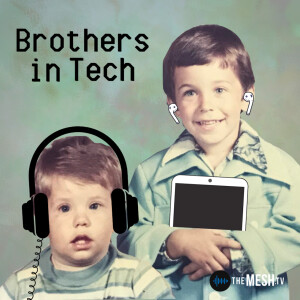
Friday Jun 12, 2020
Friday Jun 12, 2020
So you are thinking of buying a new computer? Now that you have learned about the various form-factor options (episode 6.0), now it is time to think about what operating system (OS) is right for you. In the first deep-dive into the world of computers, the Brothers discuss the pros and cons of the major OS options: Windows Mac Chrome Linux In addition, the “BiTS” (Brothers in Tech Suggestions): Brian’s Pick = Fantastical: An outstanding calendar app (Apple devices only…Mac, iPhone, iPad) that not only improves the native calendar experience (e.g., natural language input, layout), but brings a useful menu bar calendar to your system. Limited free version (& trial), subscription full version (~$4/month). Alan’s Pick = CleanMyMac: An app (Mac only, obviously) that performs some great maintenance scripts to keep your computer running smooth, as well as provides access to helpful information/tasks in the menu bar. $34.95 (1 license), or part of the SetApp subscription. Have any feedback for the Brothers regarding this topic (or future topics)? Email info@themesh.tv.
See Privacy Policy at https://art19.com/privacy and California Privacy Notice at https://art19.com/privacy#do-not-sell-my-info.
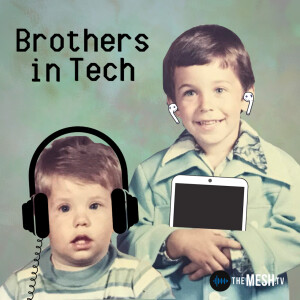
Friday Jun 05, 2020
Friday Jun 05, 2020
A technology show that hasn’t talked about computers yet? Well, the Brothers have never been much on conventional thinking…but we figured it is about time we talked about the foundation of your home technology. In the first episode of their new topic, the Brothers discuss the various form factor options when you are considering buying a new computer: Desktops Laptops Tablets Phones In addition, the “BiTS” (Brothers in Tech Suggestions): Brian’s Pick = Amazon Music (which I am sure has some connection to the topic…but we just haven’t figured it out yet): a little-known feature of your Amazon Prime account that is well-worth checking out. Great streaming stations, ability to save and access music, etc. Alan’s Pick = Syntech USB-C to USB Adapter (2 Pack): Small connector to allow you to plug your usb devices into your laptop (USB-C) port. $9.99 (for 2). Have any feedback for the Brothers regarding this topic (or future topics)? Email info@themesh.tv.
See Privacy Policy at https://art19.com/privacy and California Privacy Notice at https://art19.com/privacy#do-not-sell-my-info.
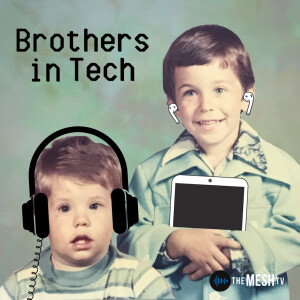
Friday May 29, 2020
Friday May 29, 2020
Although it is quite rare for them to ever admit they were wrong or had changed their mind on something…for their 21st episode, the Brothers decided to revisit some of their earlier topics to see if they still stand by their earlier thoughts, including: Streaming TV Digital Assistants Going Paperless Home Internet BiTs (Brothers in Tech Suggestions) Brian: Xodo, a pretty impressive pdf editor. Available via web application and mobile app. Organized similar to the Files app in iOS, Xodo allows you to open and edit your pdf files directly from your network accounts (e.g., iCloud, Google Drive). Alan: Although it has nothing to do with the show topic, those who love movies should check out Letterboxd…an app that allows you to track and share the films you watch, while following others (like Alan!) to gain inspiration of what to watch next. Have any feedback for the Brothers regarding this topic (or future topics)? Email info@themesh.tv.
See Privacy Policy at https://art19.com/privacy and California Privacy Notice at https://art19.com/privacy#do-not-sell-my-info.
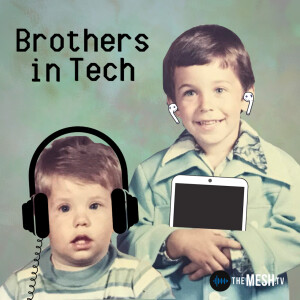
Friday May 22, 2020
Friday May 22, 2020
Looking for a complete backup and storage solution for the home? A NAS system may be exactly what you need. Although it seems like only one of them was really prepared for this final deep dive of the backup series, the Brothers discuss the ins and outs of a NAS system. In addition, the “BiTS” (Brothers in Tech Suggestions): Brian’s Pick = Bueller? Bueller? Well….I guess you can tell who was a bit out his comfort zone with this topic? Alan’s Pick = Western Digital (WD) MyCloud Home Drive. Alan saves the day by having a pick for a fairly inexpensive entry-level network drive. Have any feedback for the Brothers regarding this topic (or future topics)? Email info@themesh.tv.
See Privacy Policy at https://art19.com/privacy and California Privacy Notice at https://art19.com/privacy#do-not-sell-my-info.
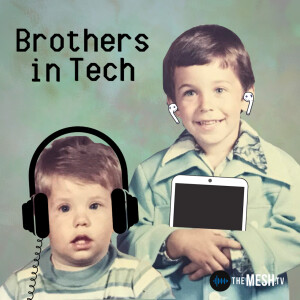
Friday May 15, 2020
Friday May 15, 2020
Although we don’t want you to have your head in the clouds…it may be a nice place to back-up your data. In the second deep-dive episode regarding data backup, the Brothers discuss the options for creating and maintaining an online backup, including: Functionality Speed Price In addition, the “BiTS” (Brothers in Tech Suggestions): Brian’s Pick = Google Drive File Stream: Note that Brian mistakenly called this “Google Sync”, which is a different feature. File Stream allows you to mount Google Drive as a network drive, and sync files from Drive to your device. Free (Mac & PC). Alan’s Pick = DropBox: One of the gold standards for online storage that allows you to store, retrieve, and use data from various apps. 2GB provided for the free account, $9.99/month for up to 2TB of storage (Mac & PC). Have any feedback for the Brothers regarding this topic (or future topics)? Email info@themesh.tv.
See Privacy Policy at https://art19.com/privacy and California Privacy Notice at https://art19.com/privacy#do-not-sell-my-info.
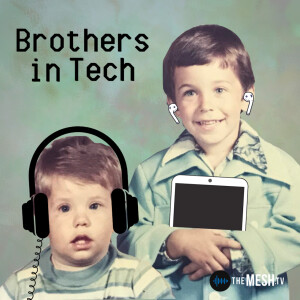
Friday May 08, 2020
Friday May 08, 2020
So, we have convinced you that however boring it might be (unless you are Alan), you need to have a solid backup strategy. What are the software options for making this happen? In the first deep-dive episode regarding data backup, the Brothers discuss the options for creating and maintaining a local backup, including: Time Machine (Mac) Windows Backup (Windows) Others… In addition, the “BiTS” (Brothers in Tech Suggestions): Brian’s Pick = Get Backup Pro: Software (Mac only) that will allow you to customize the files, timing, and location of backup processes.$19.99 (one-time) to purchase, but also included in SetApp (subscription). Alan’s Pick = ChronoSync Express: Software (Mac only) that will allow you to synchronize two folders (where changing one will automatically change the other, backup, and scheduling. $49.99 (one-time) to purchase, but also Included in SetApp (for Mac users) Have any feedback for the Brothers regarding this topic (or future topics)? Email info@themesh.tv.
See Privacy Policy at https://art19.com/privacy and California Privacy Notice at https://art19.com/privacy#do-not-sell-my-info.
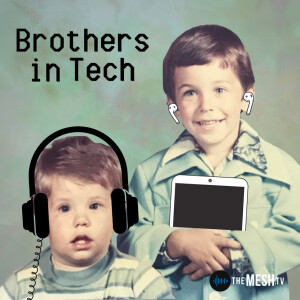
Friday May 01, 2020
Friday May 01, 2020
Well, now that you have taken the advice from our previous episodes and are working towards “going paperless”…you are going to have a lot of important digital information you need to protect. How can you assure you don’t lose that data? In this episode, the Brothers start a new topic by discussing the ins and outs of data back-up, including: Why should you back-up? What data should you be backing up? Theory of back-up Types of back-up In addition, the “BiTS” (Brothers in Tech Suggestions): Brian’s Pick = Google Photos: A great (free) way of automatically backing up the photos from your device (phone, tablet) and being able to creatively search them. Alan’s Pick = iCloud Drive: Paid service for Mac users that can automatically back-up/store data for multiple users in your household. Have any feedback for the Brothers regarding this topic (or future topics)? Email info@themesh.tv
See Privacy Policy at https://art19.com/privacy and California Privacy Notice at https://art19.com/privacy#do-not-sell-my-info.
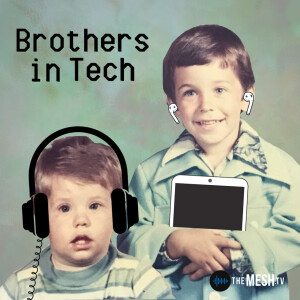
Friday Apr 24, 2020
Friday Apr 24, 2020
Having some issues with your home internet? Speeds not up to the level that you are paying for? In the final episode of our Internet topic, the Brothers provide some of their favorite tips and tricks for troubleshooting and enhancing your network. Tune in and see how “the student has now become the teacher”… In addition, the “BiTS” (Brothers in Tech Suggestions): Brian’s Pick = Mesh Routers: Both brothers strongly recommend a mesh router for your next network upgrade. Alan’s Pick = Activity Monitor: Applications that are not only helpful for determining what applications are running on your computer, but also what applications might be sucking up your bandwidth. Have any feedback for the Brothers regarding this topic (or future topics)? Email info@themesh.tv.
See Privacy Policy at https://art19.com/privacy and California Privacy Notice at https://art19.com/privacy#do-not-sell-my-info.
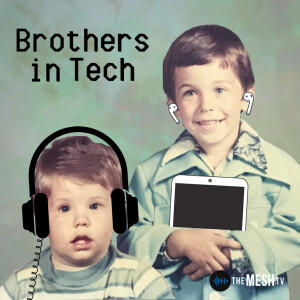
Friday Apr 17, 2020
Friday Apr 17, 2020
Working from home can certainly emphasize the importance of a strong wi-fi network. In the first deep-dive into the world of home internet, the Brothers discuss the basics that you need to know in order to create and get the most out of a wireless network, including: Specs Router types Standards (802.what??) Signal types Features Brothers’ Advice: Enable your “Guest” network at home so that when your brother comes over, you can give him really slow internet! In addition, the “BiTS” (Brothers in Tech Suggestions): Brian’s Pick = WiFi Explorer (https://www.adriangranados.com): Application that will provide you with lots of information about the strength of not only your wireless network…but any network that it can see. Helpful when determining effective router or working location. Alan’s Pick = FING (https://www.fing.com/products/fing-app): mobile app that will show you a list of all connected device on your network, provide network alerts & speed tests. Have any feedback for the Brothers regarding this topic (or future topics)? Email info@themesh.tv.
See Privacy Policy at https://art19.com/privacy and California Privacy Notice at https://art19.com/privacy#do-not-sell-my-info.









