Brothers in Tech
Do you find yourself serving as the go-to ”I.T.” person in your family? Or are you someone that tends to call other family members for technical support and would rather learn things on your own? Brothers in Tech is a weekly podcast focusing on home technology and provides help to the “default family IT person”. Hosted by Alan & Brian Jackson, a new topic will be discussed each month (main episode) followed by 3 weekly “deep dive” episodes (the B-sides) with additional information. Whether you are the person who everyone calls for tech support, are the person who is doing the calling, or simply interested in technology…this podcast is for you!
Episodes
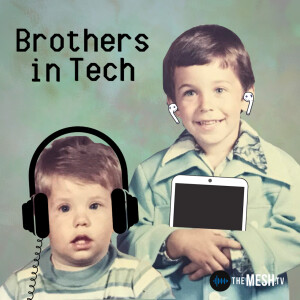
Thursday Apr 09, 2020
Thursday Apr 09, 2020
As many of us transition to working from home, internet access is a premium. In the main episode of their fourth topic, the Brothers discuss provide an overview of internet service, including types, costs, speeds, and most importantly…what is needed to stream from Netflix. Brothers’ Advice: Check your internet speeds at different times of the day to determine whether you are getting the speeds that you are paying for and if there are slow/fast times of the day. Although there are several options, SpeedTest is recommended. In addition, the “BiTS” (Brothers in Tech Suggestions): Brian’s Picks (yes, he went the extra mile and provided two…) Call your internet provider to determine what internet services/offers are available for you. Be sure to check your upload speeds if you are doing a lot of videoconferencing. You may even save money! SpeedTest (app) will allow you to run the speedtest from your computer/device without visiting the website AND save your test results for analysis. Alan’s Pick (only one…but it is a self-proclaimed “MegaBiT”) = NetSpot is an app that will let you map your home wifi to determine where the strong/weak spots are located. Helpful when determining where to place routers/satellites/devices. $49 for a single user license, but included in SetApp subscription. Have any feedback for the Brothers regarding this topic (or future topics)? Email info@themesh.tv
See Privacy Policy at https://art19.com/privacy and California Privacy Notice at https://art19.com/privacy#do-not-sell-my-info.
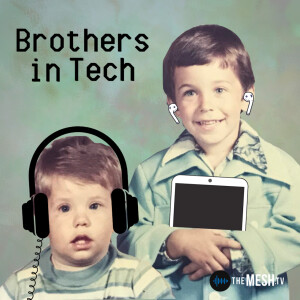
Friday Apr 03, 2020
Friday Apr 03, 2020
In the final deep-dive of the “going paperless” topic, the Brothers some workflow options for scanning, storing, and organizing your digital information. Services/applications mentioned: Evernote Dropbox IFTTT Scanbot CamScanner BiTs (Brothers in Tech Suggestions) Brian: Genius Scan, a great scanning app including automatic capture, automatic export (with paid + level), and tagging. Alan: Shoeboxed, a service in which you send off your paper (e.g., receipts) to be scanned and organized Have any feedback for the Brothers regarding this topic (or future topics)? Email info@themesh.tv
See Privacy Policy at https://art19.com/privacy and California Privacy Notice at https://art19.com/privacy#do-not-sell-my-info.
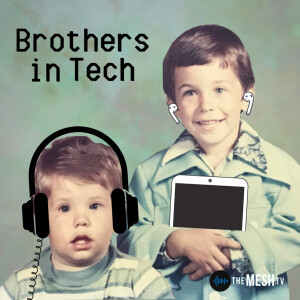
Friday Mar 27, 2020
Friday Mar 27, 2020
In the second deep-dive of our “going paperless” topic, the Brothers discuss converting current paper documents to digital format (i.e., scanning), including: Dedicated document scanners e.g., Fujitsu ScanSnap All-in-one printers/scanners e.g., Brother MFC series Mobile phone camera applications e.g., Apple Notes, Scanner Pro BiTs (Brothers in Tech Suggestions) Alan: Scanbot, application for scanning documents, mark-up, and sending to a destination (monthly/yearly service) Brian: CamScanner, application for scanning documents (free version w/watermark) Have any feedback for the Brothers regarding this topic (or future topics)? Email info@themesh.tv.
See Privacy Policy at https://art19.com/privacy and California Privacy Notice at https://art19.com/privacy#do-not-sell-my-info.
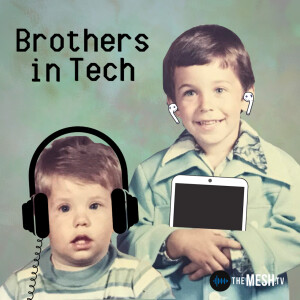
Tuesday Mar 24, 2020
Tuesday Mar 24, 2020
To help with the transition that many of you are facing of having to work from home during the COVID-19 crisis, the Brothers are sharing some tips for making that transition as seamless as possible in this bonus episode, including: Workplace Set-Up Separate space Second monitor Scheduled work hours Dress for work Equipment/Software Check/Increase internet speed Hardwire or dedicated IP address Check/update your WiFi router’s firmware Additional webcam (w/light) Noise isolating/cancelling headphones USB hubs/dongles External Keyboard / mouse Document share/collaboration Videoconferencing Use headphones/microphone Test your input and speaker output in advance Check lighting Use mute when not talking Check surroundings Recognize that you are always visible/recorded Test features in advance (e.g., screen share) ‘Hide’ desktop items & other pages BiTs (Brothers in Tech Suggestions) Alan: One Switch, an application that provides easy switches to hide desktop, do not disturb, etc. Brian: Set break timers. Use your fitness watch, phone, or computer apps to remind you to take breaks every X-minutes. Have any feedback for the Brothers regarding this topic (or future topics)? Email info@themesh.tv
See Privacy Policy at https://art19.com/privacy and California Privacy Notice at https://art19.com/privacy#do-not-sell-my-info.
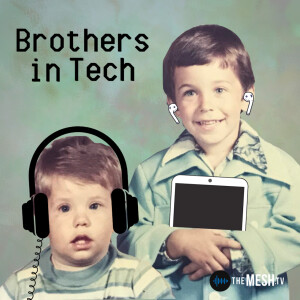
Thursday Mar 19, 2020
Thursday Mar 19, 2020
In the first deep dive into the “going paperless” process, the Brothers dive in to the ins a and outs of creating new documents…including hardware, software, and considerations. Hardware: Apple iPad & Pencil Microsoft Surface Rocketbook: reusable notebook Software: Notability Good Notes Apple Notes Evernote Microsoft OneNote Notion BiTs (Brothers in Tech Suggestions) Brian: Paperlike, a screen protector for your tablet that creates an improved “paper like” experience when writing with a stylus Alan: Stylus Sling Pencil Holder, a “fanny pack” for your iPad to keep your pencil in place Bonus BiT: Get your digital signature on file in order to be able to sign forms digitally! Have any feedback for the Brothers regarding this topic (or future topics)? Email info@themesh.tv.
See Privacy Policy at https://art19.com/privacy and California Privacy Notice at https://art19.com/privacy#do-not-sell-my-info.
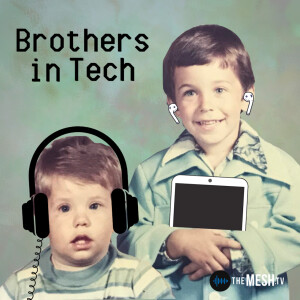
Thursday Mar 12, 2020
Thursday Mar 12, 2020
Feeling overwhelmed by the clutter in your home or office? Looking for a way to organize all of those documents you have lying around? Although it may feel like a daunting task, there are some great technologies that can help. In this introductory episode, the Brothers introduce the what, why, and how of going paperless. BiTs (Brothers in Tech Suggestions) Brian: Google Drive Alan: Autodesk Sketchbook Have any feedback for the Brothers regarding this topic (or future topics)? Email info@themesh.tv.
See Privacy Policy at https://art19.com/privacy and California Privacy Notice at https://art19.com/privacy#do-not-sell-my-info.
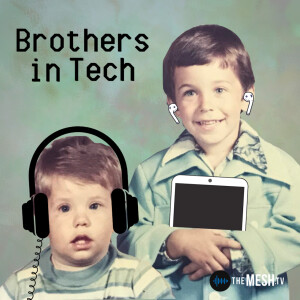
Friday Mar 06, 2020
Friday Mar 06, 2020
In the final deep dive into the world of Digital Assistants, the Brothers discuss a program that allows you to enable creative integrations between your assistant and other products/services: IFTTT (“IF Then, Then That”): A very cool database of skills/routines that can be enabled to integrate several of your services and products together. The “BiTS” (Brothers in Tech Suggestions) for this show were some of our favorite IFTTT skills: Brian’s Picks When I leave my home area, turn on my security camera… When I click a button on my phone (or arrive at my work location), enter a time log on a Google spreadsheet If I do not receive X amount of sleep (Fitbit), brew a strong batch of coffee (wifi-enabled coffee machine) When your Dominos pizza reaches the “delivery” status, flash your indoor lights and turn on your porch lights (Hue) Alan’s Picks When I “like” a song (Spotify) or music video (YouTube), add them to a Google spreadsheet… When I say “find my phone” to my digital assistant, trigger the Find My Phone feature of your mobile device Anytime a file is added to my DropBox account, copy it to my Google Drive (and vice versa) When it is raining outside, change my Hue lightbulbs to blue Have any feedback for the Brothers regarding this topic (or future topics)? Email info@themesh.tv
See Privacy Policy at https://art19.com/privacy and California Privacy Notice at https://art19.com/privacy#do-not-sell-my-info.
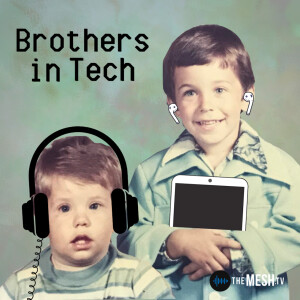
Friday Feb 28, 2020
Friday Feb 28, 2020
In the second deep dive into the world of Digital Assistants, the Brothers discuss some of the “skills” that you can enable to get the most out of your assistant, including: 7-minute Workout: Although about 6 minutes too long for Alan, this skill can lead you through a quick workout by telling you what exercise to do, when to switch to the next exercise, etc. Available on most digital assistants (and as an app on your phone and webpage). Link for Alexa skill Harmony Remotes: You can use your digital assistant to control your harmony remote (as long as the remote is capable of being controlled through wi-fi), including turning your A/V equipment on and off, turning up/down the volume, etc. Garage Doors: Once you have your wi-fi enabled garage door set-up, you can enable your digital assistant to open/close the door, check to see whether you left it open, etc. **There are several garage doors with this capability…but Brian has/mentioned Linear, which does not have a great app experience, but works well once set up. Pandora: Although most digital assistants have their own music services (e.g., Amazon Music), they can be programmed to play your Pandora stations. Show “BiTS” (Brothers in Tech Suggestions): Alan’s Pick = The Bartender: Quite possibly one of the most useful in the digital assistant library…this skill will provide you with recommendations and instructions on how to make some delicious adult beverages. Works on Alexa & Google Assistant. A double thumbs-up from the Brothers! Brian’s Pick = AskMyBuddy: Given the ability to interact via voice (hands-free), digital assistants could be life savers for those dealing with emergencies (e.g., falls). This service allows you to assign your “buddies” that would be notified if you needed assistance. For example, you fall and cannot reach the phone, you could say “….Ask my buddy to send help!”, and AskMyBuddy will notify those that you have designated as your emergency contacts. Have any feedback for the Brothers regarding this topic (or future topics)? Email info@themesh.tv
See Privacy Policy at https://art19.com/privacy and California Privacy Notice at https://art19.com/privacy#do-not-sell-my-info.
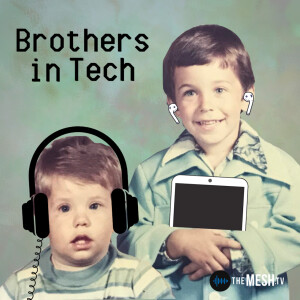
Friday Feb 21, 2020
Friday Feb 21, 2020
In the first deep dive of the Digital Assistant topic, the Brothers discuss a number of hardware options for accessing your digital assistant, including: Your phone! There is an app for each of the digital assistant technologies that will allow you to test out the technology: Google Assistant, Amazon Alexa, Apple Siri (built-in to apple phones only) Amazon Echo: Various options, relatively inexpensive. Examples: Echo Dot (3rd Gen, as of podcast recording): small, inexpensive ($49..but often on sale), weak sound (only for small room music) Echo (3rd Gen, as of podcast recording): mid-size, decently priced ($99), decent sound Echo Show (see BiT below) Google (“Hey Google”): Limited line-up, but great options for those that are deep in the Google ecosystem Home Mini: small, inexpensive ($49…but often on sale), weak sound (only for small room music) Home: mid-size, decently priced ($99), decent sound Home Max: larger, expensive ($299), very good sound Apple (“Hey Siri”): Great for those in the Apple ecosystem HomePod: mid-large size, expensive ($299), great sound CarPlay: Allow your car stereo to utilize Siri in your car (through your phone). Available in select factory and aftermarket stereo systems. Sonos: For the audiophile…full home sound system that can tap into a digital assistant. Brothers’ Advice: Once you have decided what digital assistant you are most comfortable with (1st episode advice), now you need to determine whether you want great sound that can tap into that assistant…or have access to the assistant with minimal sound. Each ecosystem now has options for the sound level you are looking for. In addition, the “BiTS” (Brothers in Tech Suggestions): Brian’s Pick = Amazon Echo Show: Although setting cooking timers with your voice is great when your hands are busy, it can be really helpful to be able to see how much time is left! Although a bit pricey for what it can do, the Show is a solid device for those situations. **There are several versions of this (version 8 is the newest as of this podcast), so be sure to compare features/cost as an earlier version might work just fine for you. Alan’s Pick = Apple Airport Express: Although this product is not being manufactured/sold anymore (hence the Wikipedia link), this could be a great option for streaming music to an otherwise non-internet connected speaker…if you have or can find one. The Express can act as a wifi extender (to boost your wifi signal), as well as allow you to stream music to a speaker connected to it (via 3.5 mm headphone jack). Note: Apple does not support these devices anymore (at least the earliest version), so you may have to do a bit of software tinkering to set-up. Have any feedback for the Brothers regarding this topic (or future topics)? Email info@themesh.tv
See Privacy Policy at https://art19.com/privacy and California Privacy Notice at https://art19.com/privacy#do-not-sell-my-info.
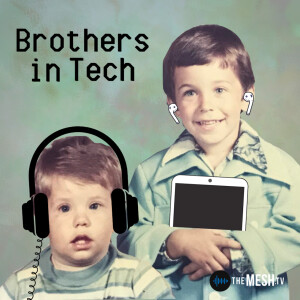
Friday Feb 14, 2020
Friday Feb 14, 2020
Brothers in Tech: “Digital Assistants” (Ep 2) SHOW NOTES In the first/main episode of their second topic, the Brothers discuss and respond to some of the feedback they have received on the podcast, and provide an overview of the digital/virtual assistant technologies: Cortana (Microsoft): Uhhhh….Beuler? Beuler? Not widely known/used, and recently removed from iOS and Android. Alexa (Amazon): Variety of device options, relatively inexpensive, works with most skills/extensions…but not native to your phone or computer. Google Home (Google): Great database of information, limited device options, works with most skills/extensions….but it is Google, and can be invasive. Siri (Apple): Excellent integration across Apple devices, higher level of security…but limited home device options and expensive. Brothers’ Advice: Try using the digital assistants on your phone (apps available for each) for a few days/weeks before purchasing a device to determine which works best for you. In addition, the “BiTS” (Brothers in Tech Suggestions): Brian’s Pick = AnyList: Shopping list application (iOS and Android versions) with some cool features, including integration with your digital assistant, sorting by item type & store layout, and importing ingredients from online recipes. Free to use…but subscription for advanced features. Alan’s Pick = Wolfram Alpha: Ever wondered how many grams of fat are in 10 peanut M&Ms, or what the high temperature was on October 10th, 1982? This service can provide “expert-level answers” of all sort of questions! Available through web search, web application, and mobile applications (~$3). Have any feedback for the Brothers regarding this topic (or future topics)? Email info@themesh.tv
See Privacy Policy at https://art19.com/privacy and California Privacy Notice at https://art19.com/privacy#do-not-sell-my-info.









